Already connected? Prefer to watch a video? Watch our onboarding video here.
Connect your HubSpot account using the connect button below (don't worry, it'll open in a new window so that you can keep these instructions handy).
Use your usual HubSpot login here. There are no extra logins to manage with OrgChartHub.
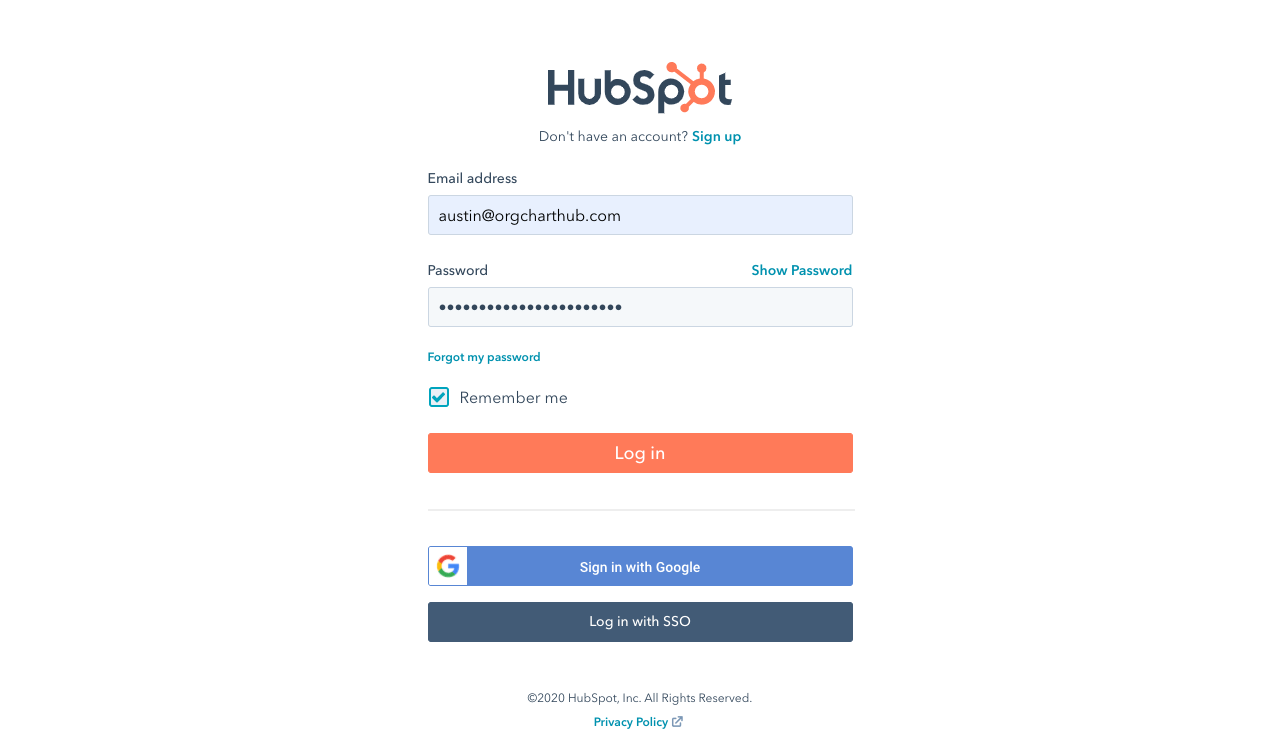
If you only have one HubSpot account this step will be skipped automatically.
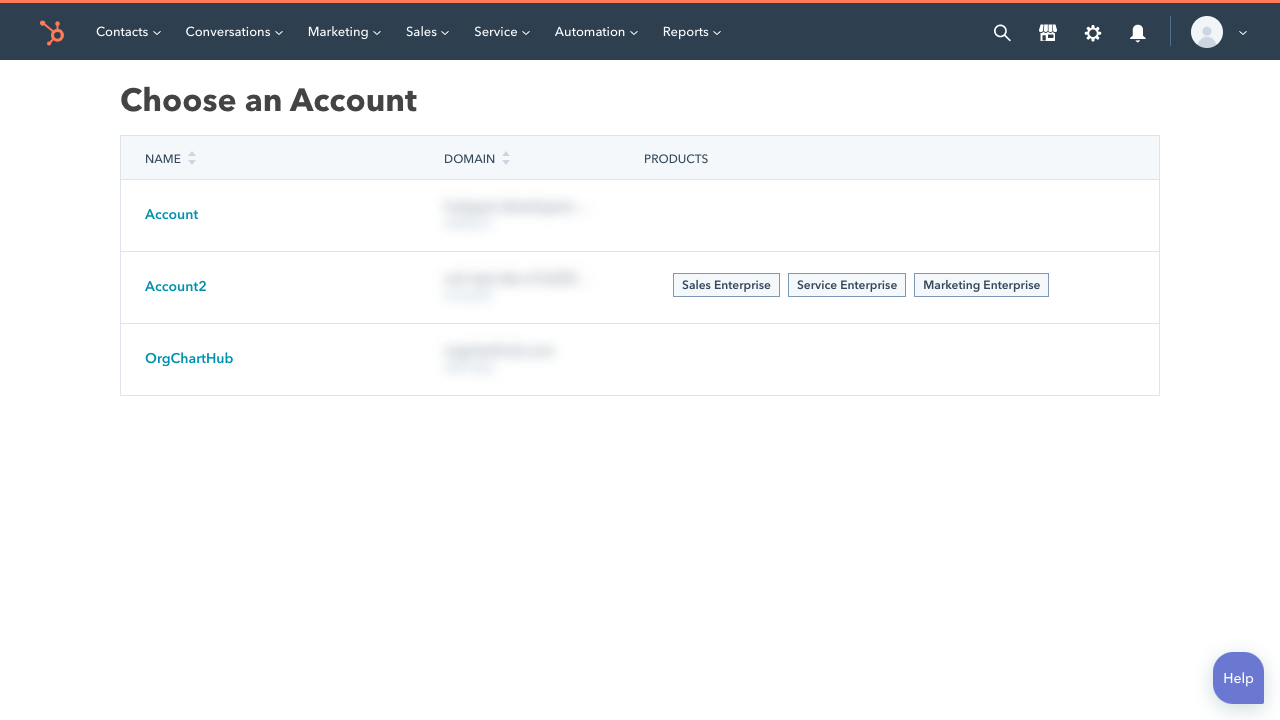
OrgChartHub is designed to work with your HubSpot CRM as the source of truth, keeping the data under your ownership as much as possible.
Unlike other integrations that just extract your data from the CRM, we need to use quite a few HubSpot APIs to achieve this!
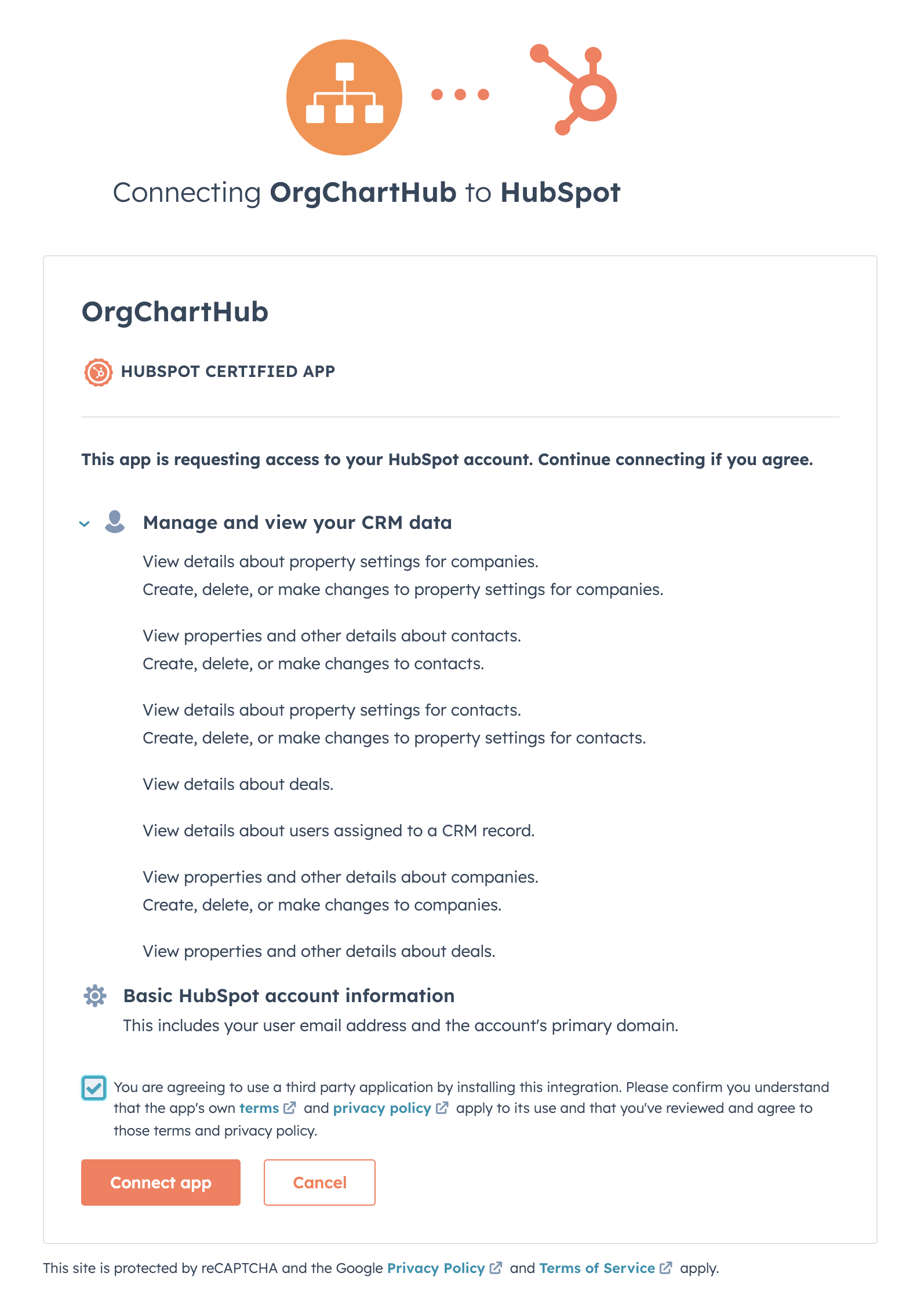
The rest of the OrgChartHub setup is also covered in our onboarding video, so feel free to watch below. If not, keep scrolling for more step-by-step screenshots.
You can find the OrgChartHub app in the HubSpot sidebar for any Company, Contact or Deal in your HubSpot account.
